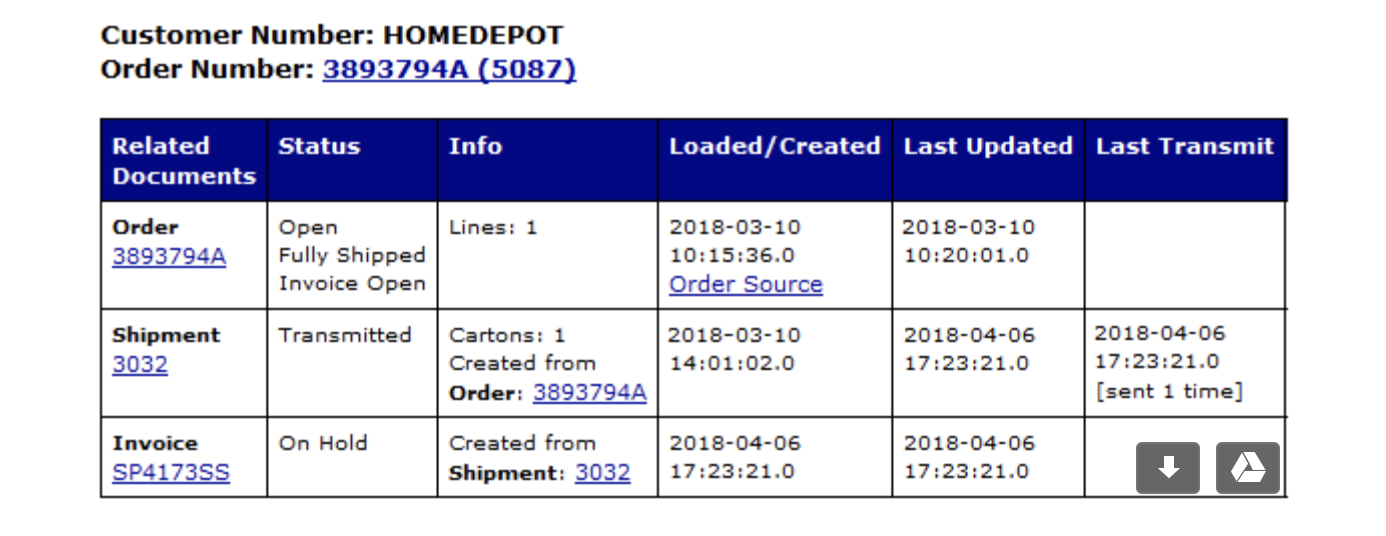First, locate the PO number anywhere in Lingo. You can find it by looking for this icon  . This is your History Button. Click on the icon to open a pop-up window similar to the one below.
. This is your History Button. Click on the icon to open a pop-up window similar to the one below.
This screenshot displays the document history of a Home Depot order for Store #5087. In the first column to the left, you can see there are three related documents for this order: a shipment (ASN), an invoice, and, of course, the order itself.
The Status of the order indicates it has been fully shipped, with an open invoice. To the right, you will notice the PO has a time stamp of 3/10/18 at precisely 10:15 in the morning. That is when it was first loaded into Lingo. An ASN was created later that same day (Shipment ID #3032). Clicking on that number will open the document in a different window, if needed. To the right, you will see that the ASN was transmitted on 4/06. Finally, Invoice #SP4173SS was created from Shipment #3032 at the same time the ASN was transmitted. The invoice, as you can see, has not yet been transmitted but is currently on hold in the Outbox.
You may reach us by calling our support line (201-731- 1800, option 2) or through the Help feature within your LINGO account.