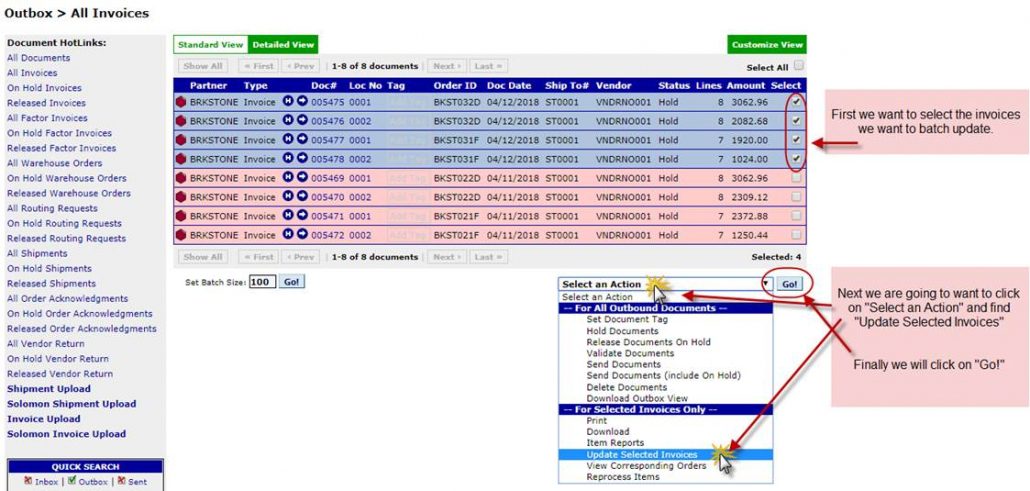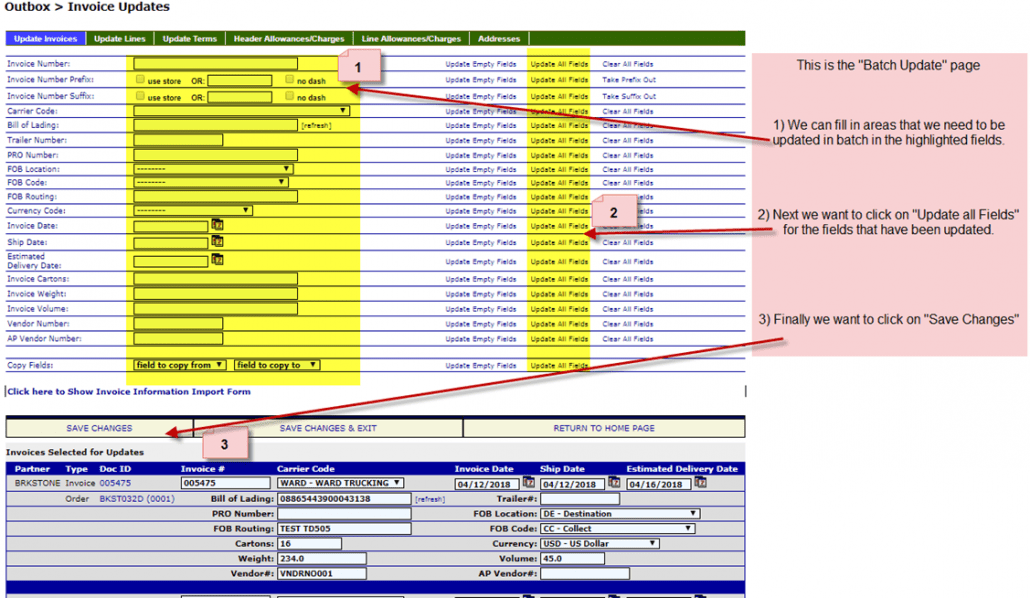You can update more than one invoice at a time by selecting open invoices in the outbox section and going to the batch update page. Below are directions on how to get to the batch update form.
The batch update form will look like the image below. You can follow the instructions below to update your invoices in batch.